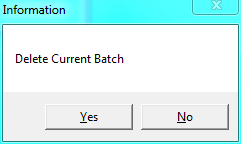
Use this option to delete a stocktake batch you no longer require. If you have a master batch and sub-batches, you should delete any batches that have a Stocktake Method that is anything other than Add to Existing except for the master batch. Otherwise, when you add the sub-batches to the master batch, the count details may be posted into the wrong batch.
Refer to "Recalling a Stocktake Batch".
Micronet displays a message asking you to confirm that you want to delete the batch.
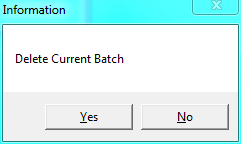
Micronet deletes the batch and redisplays the Stocktake Batch screen.